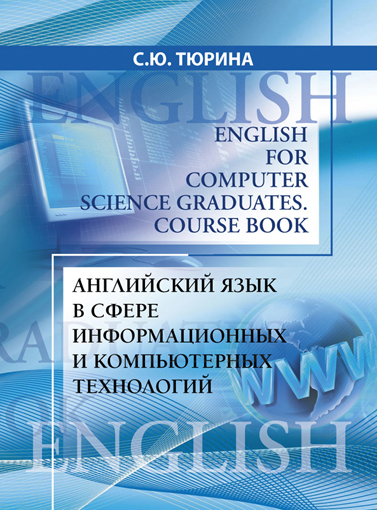Научная электронная библиотека
Монографии, изданные в издательстве Российской Академии Естествознания
Unit 6. INTERNET
READING ACTIVITIES
1. Read the text and say if these sentences are True or False. Correct the false ones.
1. The Internet and the World Wide Web are synonyms.
2. Computers need to use the same protocol (TCP/IP) to communicate with each other.
3. Web TV can provide access to the Net.
4. ADSL and cable are two types of dial-up connections.
5. External, internal and PC card are types of connections.
6. Information can be sent through telephone lines, satellites and power lines.
7. The computer IP number is a way to identify it on the Internet.
FACES OF THE INTERNET
The Internet is an International computer Network made up of thousands of networks linked together. All these computers communicate with one another; they share data, resources, transfer information, etc.
To do it they need to use the same language or protocol: TCP / IP (Transmission Control Protocol / Internet Protocol) and every computer is given an address or IP number. This number is a way to identify the computer on the Internet.
To use the Internet you basically need a computer, the right connection software and a modem to connect your computer to a telephone line and then access your ISP (Internet Service Provider).
The modem (modulator-demodulator) converts the digital signals stored in the computer into analogue signals that can be transmitted over telephone lines. There are two basic types: external with a cable that is plugged into the computer via a USB port, and internal, an expansion card inside the computer. A PC card modem is a different, more versatile option for laptops and mobile phones.
At first most computers used a dial-up telephone connection that worked through the standard telephone line. Now a broadband connection, a high data transmission rate Internet connection, has become more popular: either ADSL (Asymmetric Digital Subscriber Line), which allows you to use the same telephone line for voice and fast access to the Internet, or cable, offered by most TV cable providers.
The basic equipment has changed drastically in the last few years. You no longer need a computer to use the Internet. Web TV provides email and access to the Web via a normal TV set plus a high-speed modem. More recently, 3Generation mobile phones and PDAs, personal digital assistants, also allow you to go online with wireless connections, without cables.
Telephone lines are not essential either. Satellites orbiting the earth enable your computer to send and receive Internet files. Finally, the power-line Internet, still under development, provides access via a power plug.
2. Fill in the word or word combinations from the text.
1. The modem … the digital signals stored in the computer into analogue signals that can be transmitted over telephone lines.
2. A PC card modem is a different, more versatile option for … and … .
3. At first most computers used a … … connection that worked through the standard telephone line.
4. Web TV … email and access to the Web via a normal TV set plus a high-speed modem.
5. The power-line Internet, still under development, provides … via a power plug.
3. Read the text and find the answers to the following questions.
1. What purpose does the Internet address have apart from identifying a node?
2. What data-delivery systems are mentioned in the text?
3. What do IP modules need to know about each other to communicate?
4. How many Internet addresses does a gateway have?
5. What does UDP software do?
6. When does the TCP part of TCP/IP come into operation?
7. What processes are performed by TCP software to provide reliable stream service?
8. What standard protocols are mentioned in the text?
HOW TCP/IP LINKS DISSIMILAR MACHINES
At the heart of the Internet Protocol (IP) portion of TCP/IP is a concept called the Internet address. This 32-bit coding system assigns a number to every node on the network. There are 5 various types of addresses designed for networks of different sizes, but you can write every address with a series of numbers that identify the major network and the sub-networks to which a node is attached. Besides identifying a node, the address provides a path that gateways can use to route information from one machine to another.
Although data-delivery systems like Ethernet or X.25 bring their packets to any machine electrically attached to the cable, the IP modules must know each other’s Internet addresses if they are to communicate. A machine acting as a gateway connecting different TCP/IP networks will have a different Internet address on each network. Internal look-up tables and software based on another standard – called Resolution Protocol – are used to route the data through a gateway between networks.
Another piece of software works with the IP-layer programs to move information to the right application on the receiving system. This software follows a standard called the User Datagram Protocol (UDP). You can think of the UDP software as creating a data address in the TCP/IP message that states exactly what application the data block is supposed to contact at the address the IP software has described. The UDP software provides the final routing for the data within the receiving system.
The Transmission Control Protocol (TCP) part of as TCP/IP comes into operation once the packet is delivered to the correct Internet address and application port. Software packages that follow the TCP standard run on each machine, establish a connection to each other, and manage the communication exchanges. A data-delivery system like Ethernet doesn’t promise to deliver a packet successfully. Neither IP nor UDP knows anything about recovering packets that aren’t successfully delivered, but TCP structures and buffers the data flow, looks for responses and takes action to replace missing data blocks. This concept of data management is called reliable stream
service.
After TCP brings the data packet into a computer, other high-level programs handle it. Some are enshrined in official US government standards, like the Pile Transfer Protocol (FTP) and the Simple Mail Transfer Protocol (SMTP). If you use these standard protocols on different kinds of computers, you will at least have ways of easily transferring files and other kinds of data.
Conceptually, software that supports the TCP protocol stands alone. It can work with data received through a serial port, over a packet-switched network, or from a network system like Ethernet. TCP software doesn’t need to use IP or UDP, it doesn’t even have to know they exist. But in practice TCP is an integral part of the TCP/IP picture, and it is most frequently used with those two protocols.
4. Match the terms 1-6 with the statements A-F.
|
1 |
2 |
3 |
4 |
5 |
6 |
|
1. |
Internet address |
A. |
Standard used for software that routes data through a gateway. |
|
2. |
Resolution Protocol |
B. |
Standard used by software that moves information to the correct application on the receiving system of a network. |
|
3. |
Look-up table |
C. |
Standard used by software that manages communication exchanges between computers on the Internet. |
|
4. |
Gateway |
D. |
A 32-bit number identifying a node on an IP network. |
|
5. |
User Datagram Protocol |
E. |
Stored information used to route data through a gateway. |
|
6. |
Transmission Control Protocol |
F. |
A device for connecting dissimilar networks. |
5. Mark the following statements as True or False. Correct the false ones.
1. Internet addresses are an integral part of the IP protocol.
2. Internet addresses can be written as a series of numbers.
3. UDP software provides the final routing for data within the receiving system.
4. UDP recovers packets that aren’t successfully delivered.
5. TCP only works with packet-switched networks.
6. TCP only works when it is combined with IP.
6. What do the following abbreviations mean?
IP, UDP, TCP, FTP, SMTP.
7. Read the text and find the answers to the following questions.
1. Name three different email protocols mentioned in the text.
2. Which email protocol is used to transfer messages between server computers?
3. Why is SMTP unsuitable for delivering messages to desktop PCs?
4. Name two host-based mail systems mentioned in the text.
5. Where are email messages stored in an SMTP system?
6. What happens when you use your Web mail account to access a P0P3 mailbox?
7. What are the advantages of using the IMAP4 protocol?
EMAIL PROTOCOLS
Although the format of a mail message, as transmitted from one machine to another, is rigidly defined, different mail protocols transfer and store messages in slightly different ways. The mail system you’re probably used to employs a combination of SMTP and P0P3 to send and receive mail respectively. Others may use IMAP4 to retrieve mail, especially where bandwidth is limited or expensive.
SMTP, Simple Mail Transfer Protocol, is used to transfer messages between one mail server and another. It’s also used by email programs on PCs to send mail to the server. SMTP is very straightforward, providing only facilities to deliver messages to one or more recipients in batch mode. Once a message has been delivered, it can’t be recalled or cancelled. It’s also deleted from the sending server once it’s been delivered. SMTP uses ‘push’ operation, meaning that the connection is initiated by the sending server rather than the receiver. This makes it unsuitable for delivering messages to desktop PCs, which aren’t guaranteed to be switched on at all times.
In host-based mail systems, such as UNIX and Web mail, SMTP is the only protocol the server uses. Received messages are stored locally and retrieved from the local file system by the mail program. In the case of Web mail, the message is then translated into HTML and transmitted to your browser. SMTP is the only protocol for transferring messages between servers. How they’re then stored varies from system to system.
POP, Post Office Protocol, is a message-retrieval protocol used by many PC mail clients to get messages from a server, typically your ISP’s mail server. It only allows you to download all messages in your mailbox at once. It works in ‘pull’ mode, the receiving PC initiating the connection. PC-based POP3 mail clients can до do this automatically at a preset interval. When you use your Web mail account to access a P0P3 mailbox, the mail server opens a connection to the P0P3 server just as a PC-based application would. The messages are then copied into your Web mailbox and read via a browser.
Since P0P3 downloads all the messages in your mailbox, there’s an option to leave messages on the server, so that they can be picked up from different machines without losing any. This means that you’ll get every message downloaded every time you connect to the server. If you don’t clean out your mailbox regularly, this could mean long downloads. When using a Web mail account to retrieve P0P3 mail, be careful about leaving 55 messages on the server – if too many build up, each download will take a long time and fill up your inbox. Many Web mail systems won’t recognize messages you’ve already downloaded, so you’ll get duplicates of ones you haven’t deleted.
IMAP, Internet Mail Access Protocol, is similar in operation to POP, but allows you more choice over what messages you download. Initially, only message headers are retrieved, giving information about the sender and subject. You can then download just those messages you want to read. You can also delete individual messages from the server, and some IMAP4 servers let you organize your mail into folders. This makes download times shorter and there’s no danger of losing messages.
8. Discuss advantages and disadvantages of having an option to leave P0P3 messages on the server.
9. Mark the following statements as True or False. Correct the false ones.
1. Different mail systems transfer emails in different ways.
2. IMAP4 requires more bandwidth than the other email protocols.
3. SMTP is used for sending emails from a PC to a server.
4. SMTP delivers messages one at a time.
5. SMTP does not allow a delivered message to be cancelled.
6. SMTP is only one of many protocols used to send mail between servers.
7. POP protocol allows the user to download one message at a time.
10. Match the terms 1-5 with the statements A-E.
|
1 |
2 |
3 |
4 |
5 |
|
1. SMTP |
A. An email transfer process in which the connection is initiated by the sending computer rather than the receiving computer. |
|
2. ‘Push’ operation |
B. A mail transfer protocol that initially only retrieves the message headers. |
|
3. POP |
C. An email transfer process in which the receiving computer initiates the connection. |
|
4. ‘Pull’ operation |
D. A simple mail transfer protocol that is used to send messages between servers. |
|
5. IMAP |
E. A message-retrieval protocol that downloads all email messages at the same time. |
WRITING ACTIVITIES
Write an article for a newsgroup of your choice to Computer Communications. The International Journal for the Computer and Telecommunications Industry
http://www.journals.elsevier.com/computer-communications/#Scope
Editor-in-Chief: Marco Conti
First find out How to publish in an Elsevier journal
http://www.elsevier.com/wps/find/authorsview.authors/landing_main