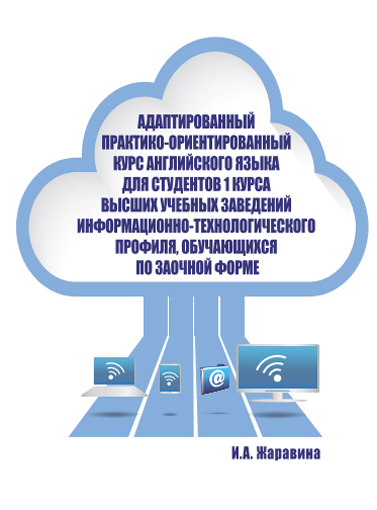Научная электронная библиотека
Монографии, изданные в издательстве Российской Академии Естествознания
Unit 2. Mail or e-mail?
Electronic mail, or e-mail as it’s normally shortened to, is just a message that is composed, sent and read electronically (hence the name). With regular mail you write out your message (letter, postcard, whatever) and drop it off at the post office. The postal service then delivers the message and the recipient reads it. E-mail operates basically the same way except that everything happens electronically. You compose your message using e-mail software, send it over the lines that connect the Internet’s networks and recipient uses an e-mail program to read the message.
E-mail messages usually have the following format:
To: (Name and e-mail address of re-
cipient)
From: (Name and e-mail address
of sender)
Subject: (Identification of main point
of message)
Here is an example of an e-mail address: smith@cup.ac.uk
Note that the symbol @ in e-mail address is read at and that the full stops are read as dot thus the example address would be read as: smith at C – U – P dot A – C dot U – K.
E-mail is something we cannot live without11 today. It has a great influence on our life. But is it more positive or negative?
Let’s start with drawbacks. The first negative fact that is often given to illustrate the disadvantages of e-mail is the loss of the ability to write. Yes, simply to hold a pen in a hand and write normally, and not just making
incomprehensible lines and spots12, which are supposed to be letters13. This point is followed by the fact that little by little we forget the handwriting of our friends and relatives, as well as the feeling that appears when we get an envelope with the postcard.
Plus, e-mail brings us lots of useless information. The name given to unsolicited e-mail messages14 is spam.
E-mail messaging needs the Internet connection. Well, if you didn’t pay for the Internet in time, you won’t be able to send15 an important letter. Or for the same reason, if your e-mail address is out of order16, you can’t receive urgent information.
Guess what is the first action every employer does (automatically already!) having just entered his office in the morning without putting his coat off? Right: he checks his mail! We have such a deep affection for it that colleagues in the neighboring offices make no efforts to say “hello!” to each other during a personal meeting in the morning, but send mails with greetings.
On the other hand, those who love (and even those who hate e-mail) will give you numerous evidences of its advantages. Between them we could mention the possibility of getting information very quickly wherever we are, hence, to be aware of the latest events in the world. Moreover, e-mail gives us the possibility to express our feelings with the help of the signs we all perfectly know (J, L, etc.). E-mailers also keep their message brief by abbreviating frequently used phrases. For example: IMO – in my opinion, CU – see you, IOW – in other words etc.
You can make the message more expressive by including emoticons, called smileys. For example, ;-) for wink, :-) for happy, :-o for surprised, :-D for laughing, etc. Even sending flowers attached to a message (good economy for boys!) and other nice pictures is possible today. You can add also a signature file, a pre-written text file appended to the end of the message.
And above mentioned greetings by e-mail are nothing but positive17 if you are far from the office and must maintain contact with the directors
and employers.
E-mail helps you to get “fresh” news and, consequently, to react in time. You have also the possibility to book hotels and plane tickets – which makes your travel simpler, and to buy books and other goods – which makes
your life nicer.
Even a child can send e-mail messages; e-mail doesn’t require additional knowledge and skills except for the basic, the simplest ones.
E-mail, above all, is the habitual way of association18 and for most people it’s better to put up with all the inconveniencies, than to search for another way of sending their mail. It is great also if you communicate with a foreigner and don’t have enough skills to speak and write quickly. You can write when you want, taking as much time as you need19 and correct all the mistakes.
Notes to the text:
11. to live without smth – обходиться без…;
12. making incomprehensible lines and spots – создание непонятных линий и пятен;
13. which are supposed to be letters – которые, как полагают, являются буквами (в данном предложении используется Infinitive Subject, подменяющий собой использование сложного предложения);
14. the name given to unsolicited e-mail messages – название, данное нежелательным электронным сообщениям;
15. won’t be able to send – не сможете отправить (won’t = will not);
16. to be out of order – выходить из строя;
17. nothing but positive – только положительны;
18. the habitual way of association – привычный способ общения;
19. taking as much time as you need – затрачивая столько времени, сколько необходимо.
Tasks for the text:
1. Put the necessary word into the sentence:
1) E-mail gives us … to express our feelings with the help of the signs.
2) E-mail is the ... way of association.
3) Even … can send e-mail messages.
4) You have also the possibility to book … by e-mail.
5) Little by little we forget the handwriting of our … and relatives.
6) E-mail brings us lots of useless …
7) Every employer… his mail having just entered his office in the morning without putting his coat off.
8) We could mention the possibility of … information by e-mail very quickly wherever we are.
2. Complete the sentences using words from the text or words with the appropriate meaning:
1) E-mail doesn’t require …
2) E-mail helps you to get …
3) You can make the message more expressive by …
4) If your e-mail address is out of order …
5) If you didn’t pay for the Internet in time …
6) If you communicate with a foreigner and don’t have enough skills to speak and write quickly …
7) The loss of the ability to write is the first negative fact that
is often given to …
8) You can write an e-mail message when you want, taking as much time …
3. Match the questions with their replies:
|
Number |
Question |
Reply |
|
1 |
What does the e-mail messaging need? |
We cannot live without e-mail today. |
|
2 |
Who can send e-mail messages? |
It is spam. |
|
3 |
What can’t we live without today? |
Even a child can send e-mail messages. |
|
4 |
What is possible by e-mail? |
He checks his mail. |
|
5 |
Why is it comfortable to communicate with a foreigner by e-mail? |
You have the possibility to book hotels, plane tickets and get “fresh” news. |
|
6 |
What does every employer do first when he comes into his office? |
If you didn’t pay for the Internet in time. |
|
7 |
What is the name of useless information? |
You can write when you want, taking as much time as you need and correct all the mistakes. |
|
8 |
When can’t you send an e-mail message? |
It needs the Internet connection. |
4. Fill in the table with the words or word expressions from the text:
Good and bad points of using e-mail
|
Number |
Good points |
Bad points |
|
1 |
……. |
necessity of the Internet connection |
|
2 |
booking hotels and plane …. |
|
|
3 |
buying books and …. |
|
|
4 |
requiring no additional knowledge and skills except for... |
…… |
|
5 |
association |
paying for the Internet in time |
|
6 |
…….. |
|
|
7 |
expressing …. |
the loss of … |
|
8 |
sending greetings |
5. There are a lot of definitions what the e-mail is. For example: “e-mail is something we cannot live without today”, “e-mail is a system for sending and receiving messages electronically over a computer network”, and so one. Give your own definition to this term.
6. Read the addresses of the following websites or e-mails and copy your reading:
http://kibevs.tusur.ru
http://www.odnoklassniki.ru
malta2009@mail.ru
footballfans@rambler.ru
There are specified symbols used in e-mail addresses or addresses of websites:
|
symbol |
reading |
|
/ |
forward slash |
|
|
back slash |
|
. |
dot |
|
: |
colon |
|
- |
hyphen |
|
_ |
underscore |
|
@ |
at |
For example, the site of TUSUR (http://tusur.ru ) is read in the following way: h – t – t – p – colon – double forward slash – tusur – dot – r – u
7. Explain the steps of sending an e-mail in 5–7 sentences.
These phrases can be helpful:
First …
Firstly / First of all…
After that…
The next step / stage is…
Then…
Following that…
Finally /The final step…
Start with: First turn on the computer. …